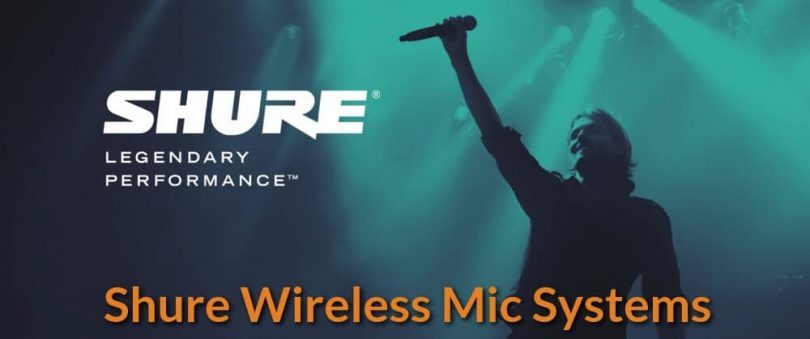Best Acoustic Amps for Vocals
Imagine you are performing using your acoustic guitar while you sing, and the guitar sound seems to come out well from your acoustic amps, yet the vocals coming out of your acoustic amp do not give your voice its full resonance. Well, this could happen … Read more